Enhance Your Shopify Store with Optionize: The Ultimate Product Customization Tool
In the competitive world of e-commerce, offering personalized and customized products can set your store apart from the rest. This is where Optionize comes into play. Optionize is a powerful Shopify app that allows you to add an extensive range of product options, making it easier for your customers to personalize their purchases. In this blog, we'll dive into the features, benefits, and how to get started with Optionize to elevate your Shopify store.
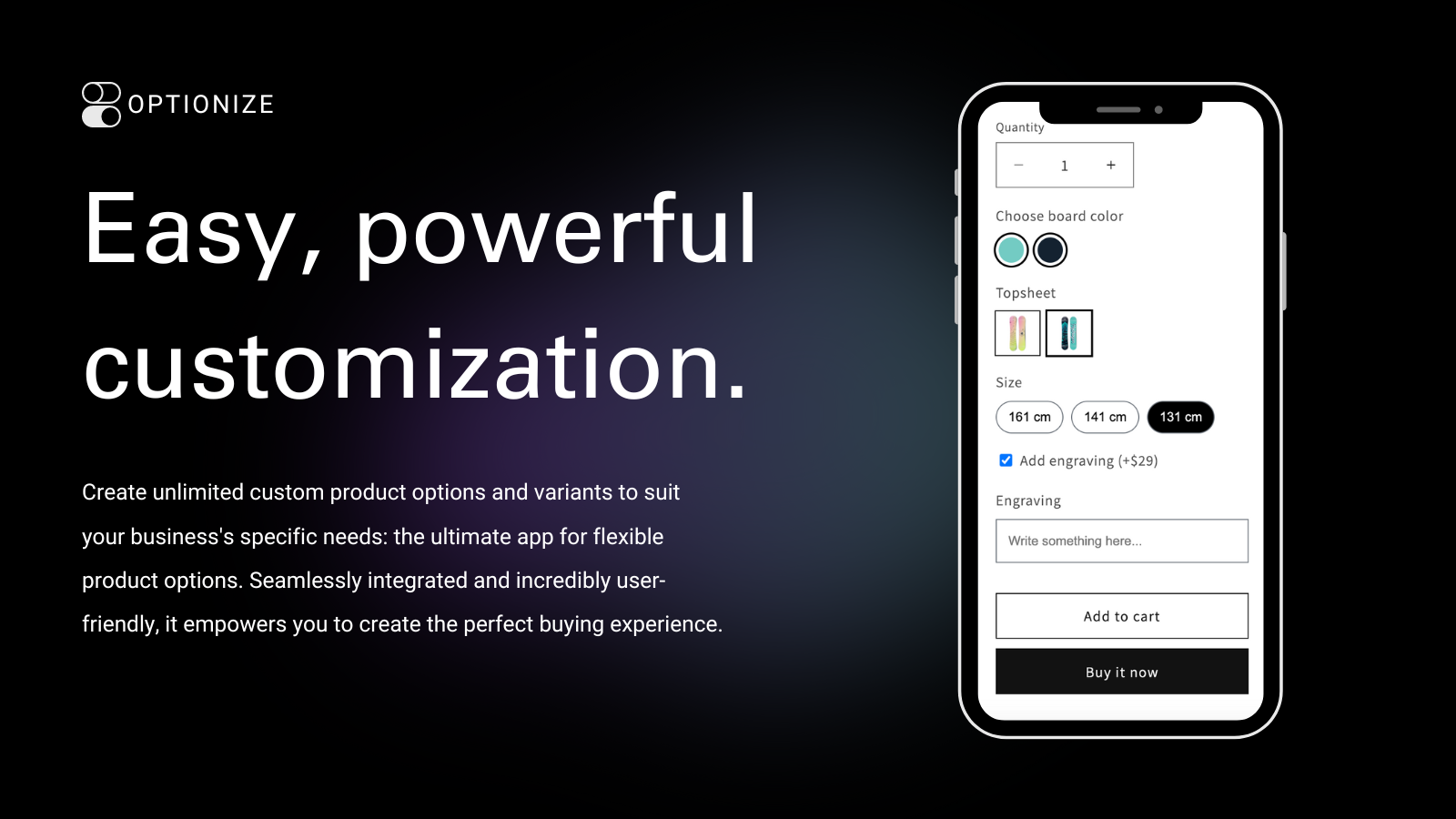
What is Optionize?
Optionize is a versatile app designed to enhance your product pages by adding customizable options. Whether you sell apparel, accessories, electronics, or any other customizable goods, Optionize makes it seamless to offer various choices to your customers. This can include different sizes, colors, materials, and even personalized text or images.
Key Features of Optionize
-
Unlimited Product Options: Unlike Shopify's default limitation on product variants, Optionize allows you to add as many options as you need. This flexibility is crucial for businesses with a diverse product range.
-
Custom Fields: You can add custom fields such as text boxes, dropdown menus, radio buttons, checkboxes, and file upload options. This is perfect for products that require specific customizations, like engraved items or personalized gifts.
-
Conditional Logic: Optionize supports conditional logic, meaning options can dynamically change based on previous selections. For example, if a customer chooses a specific color, only sizes available in that color will be shown.
-
Price Adjustments: Easily adjust prices based on selected options. If certain customizations or materials cost more, Optionize can automatically update the product price to reflect these changes.
-
User-Friendly Interface: The app is designed with a simple and intuitive interface, making it easy for merchants to set up and manage their product options without needing technical expertise.
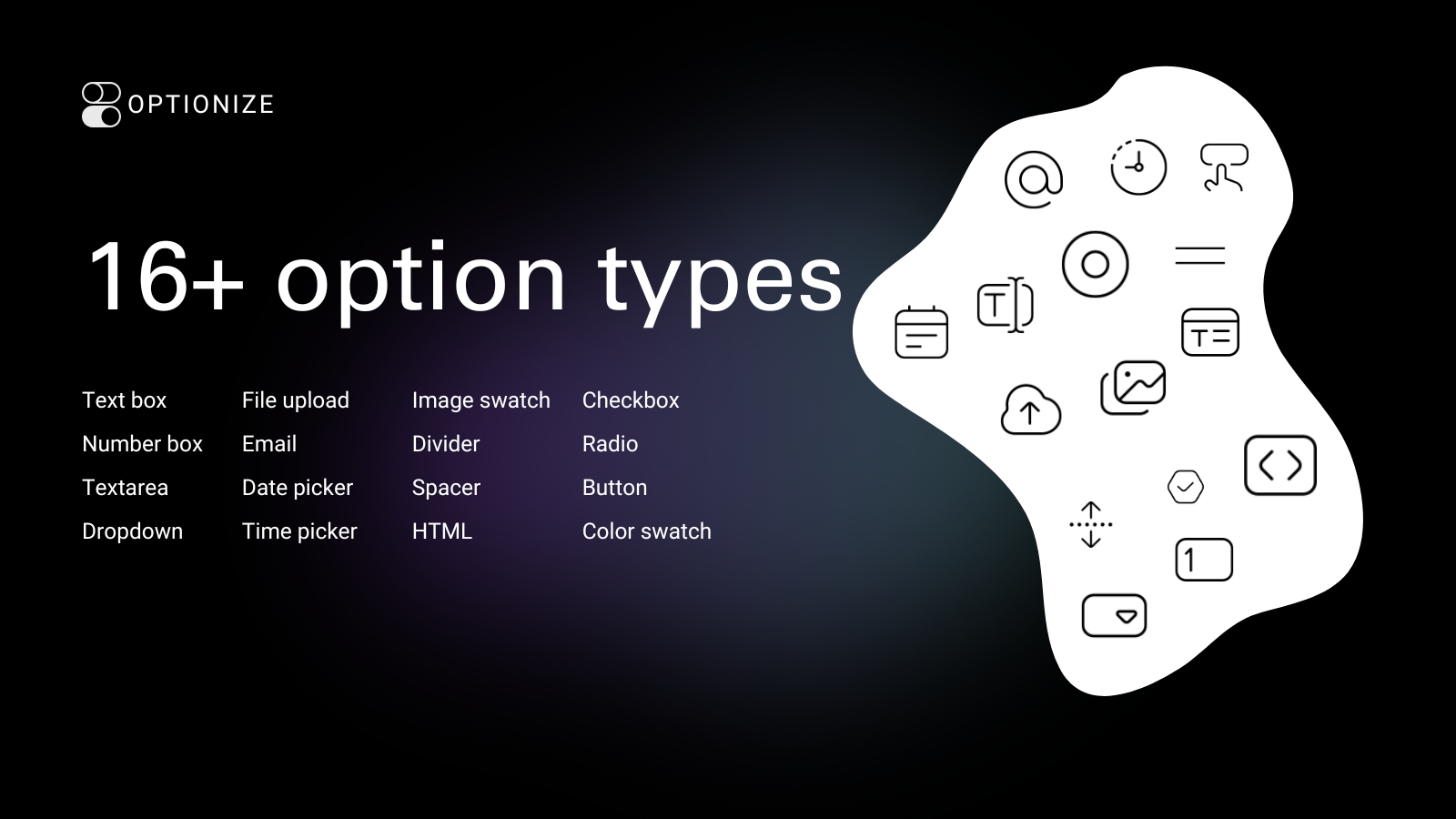
Benefits of Using Optionize
- Enhanced Customer Experience: By providing a wide range of options, you allow customers to tailor products to their liking, which can lead to increased satisfaction and repeat purchases.
- Boosted Sales: Customization options can encourage customers to buy more and spend more per order, driving up your average order value.
- Differentiation: Offering unique customization options helps differentiate your store from competitors who may offer more generic product choices.
- Streamlined Operations: With automated price adjustments and conditional logic, you can reduce manual work and minimize errors in order processing.
Getting Started with Optionize
-
Installation: Installing Optionize is straightforward. Simply visit the Shopify App Store and click on the "Add app" button.
-
Configuration: After installation, head to the Optionize dashboard in your Shopify admin panel. Here, you can start setting up product options. Create new options and apply them to the relevant products in your store.
-
Customization: Use the custom fields to tailor the options to your needs. Set up conditional logic to enhance the customer experience and adjust prices for different options if necessary.
-
Preview and Test: Before making the changes live, preview the product pages to ensure everything is working as expected. Test different scenarios to see how the options and conditional logic function together.
-
Launch: Once you’re satisfied with the setup, publish the changes to your store. Monitor customer interactions and feedback to continuously improve the customization experience.
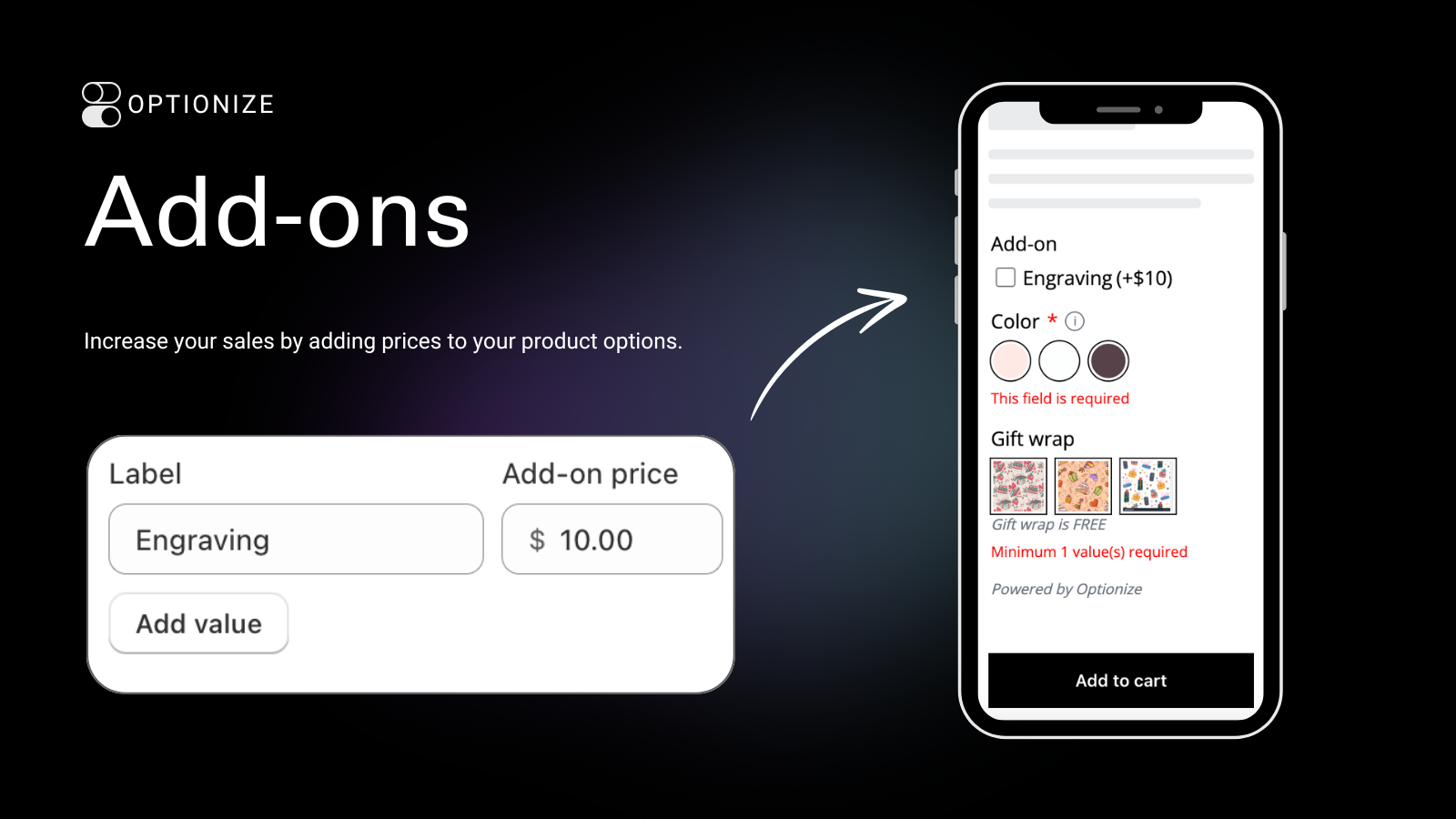
Conclusion
Incorporating Optionize into your Shopify store can significantly enhance your product offerings and customer experience. By providing extensive customization options, you not only meet diverse customer needs but also boost your sales and stand out in the competitive e-commerce landscape. Get started with Optionize today and take your Shopify store to the next level!
For more information and to install the app, visit the Optionize Product Options page on the Shopify App Store. Happy selling!